-
Introducing Simpleserve
Simpleserve
For quite some time now I’ve really wanted a code free way to turn my current directory into a static webserver.
I’ve run into several occasions where I’m spiking out some javascript and ran into chrome ajax HTTP only policy.
I tried out python’s SimpleHTTPServer and found it plainfully slow and difficult to get install and working on Windows. Then I fell apon this nuget of awesome. I’m sorry I do not recall where I found this snippet it was late and buried in about 40 open chrome tabs from late night google searchs.
It’s pretty much exactly how I found it. Except I’ve tweeked the code a little bit to handle different OSs’
opencommands.So basically I’ve turned this little beauty into a ruby gem and now its totally awesome/tubular/radical man.
Teach me how to use it
gem install simpleservesimpleserve
Thats it… yep its that simple. No codes, no config, no apache, no IIS nothing nadda just one command. Feel free to shoot me some feedback, or Fork Me
Enjoy
-Ryan
-
How to run the StoryTeller test for FubuMVC
This post is for my own purposes as well as informative for others. I’ve ran into a few snags getting up and running with a fresh pull of the FubuMVC source code on Github. Most of the issues I ran into were environment based and not very easy to figure out sometimes.
Setting up IIS
You will need IIS setup correctly in order to get all the tests to run.
First thing you want to do is get your AppPool set up correctly. Find the AppPool that your (default) port 80 site is running on and go into the advanced settings.
* Set the .NET Framework Version to v.4.0 * Set the Identity to NetworkService * Make sure Managed Pipelinde Mode is set to IntegratedNext you’re gonna want to create a few virtual applications under your default website.
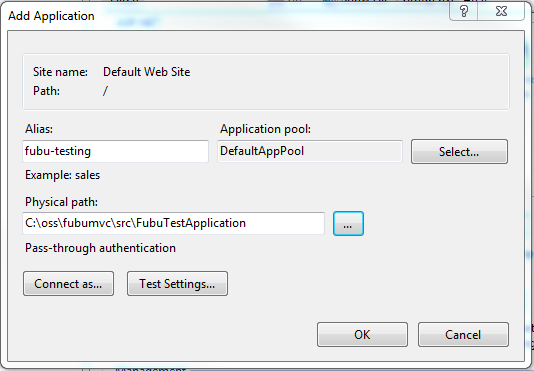
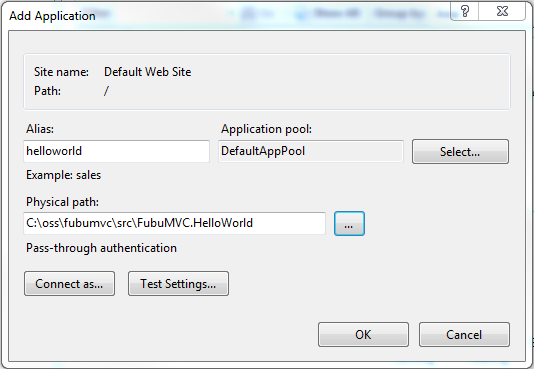
So now you should be all set to rock and roll.
This is very important
You will need to run the rake command in a windows command line instance running AS ADMINSTRATOR It just refuses to work unless you open the command window as an adminstrator.
Once you’ve done that you should be able to run ~/> rake storyteller
Thats it for now. I hope it works out for you.
